updated: 03 January 2022
A membership list allows DX4WIN 8.01 and later to recognize a callsign as a member of a group of callsigns. Member "flags" are displayed in the DX Spots window when a spotted callsign matches one or more membership list (see the Memb column below):
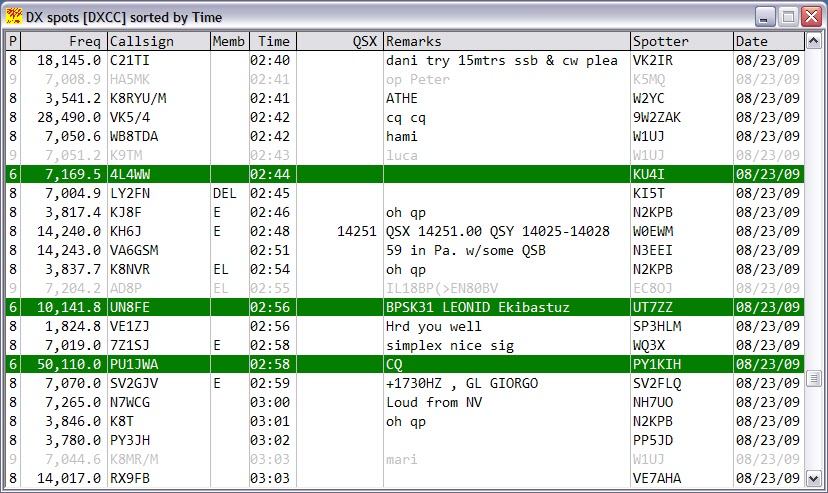
In the example above, LY2FN is a member of the DIG (Diplom Interessen Gruppe) list, and is also a user of both eQSL and LoTW.
The members database can contain up to four (4) such lists.
The callsigns can be added to the list using a simple text file containing the callsigns, one per line. Examples of such a list are club members, subscribers to LoTW or eQSL, active stations in a state you still need to work etc.
Obtaining Membership Lists
Guy, ON4AOI has some pre-made member lists available on his DX4WIN web site.
Here is the location of some other member lists you can use to build a member database
- DIG (follow the "Mitgliederliste aktuell" link)
- eQSL AG Members
- European PSK Club
- FISTS
- LoTW by HB9BZA (unofficial) (right-click on the link, "All known users, for RXCLUS", and choose "Save As")
- OMISS (follow the "Text Roster" link)
- Radio Telegraphy High-Speed Club (find HSC member list link)
- SMIRK
You can also obtain a set of membership lists by downloading the DX4WIN Award Database. Member lists have a ".list" extension.
Creating the Members Database
To create or edit the Members database, right-click on the DX Spots window and select "Membership list":
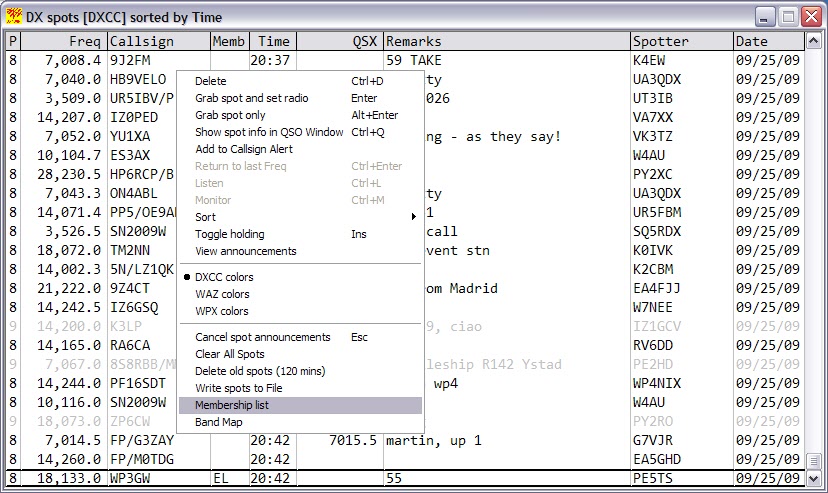
An empty Membership list will show a window like this:
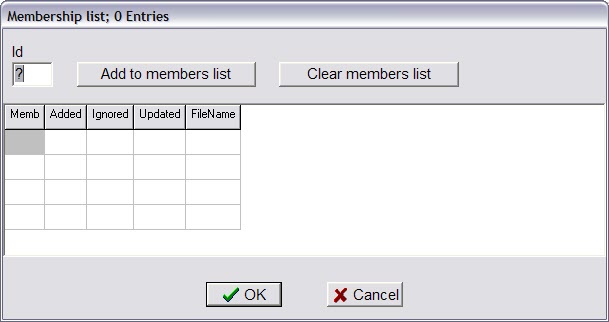
These steps will create the Logbook of the World (LoTW) membership list:
- Download the LoTW list by following the link above. Remember where you saved it!
- Type the letter 'L' into the "Id" field in the Membership list window.
This will be used to identify callsigns that are in the LoTW list.
NOTE: the Id '@' has special meaning. It will be shown like any other character, but it will also change the priority of the spot to the highest level. This special meaning of the '@' character needs to be enabled in your Preferences. Go to File | Preferences | Packet2 and put a check mark next to "Check @ calls".
- Click on the "Add to members list" button. You'll get a Windows file browser. Navigate to the location of the lotw1.txt file you downloaded and click on Open.
- The Membership list window will now look like:
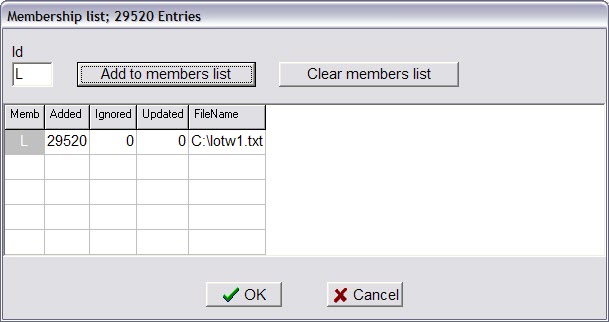
If you want to add a second list (i.e. eQSL), follow the same steps #1-4 above. You can repeat this up to a total of four times (four lists). In the following screen, eQSL has been added:
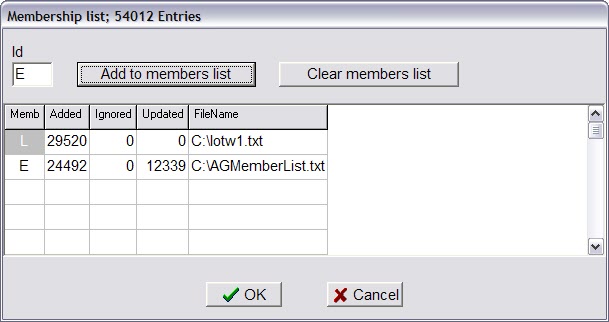
Note the Updated column. DX4WIN stores each callsign in the database only once. Thus, if a call appeared in the LoTW list, and was also found in the eQSL list, that member is considered to be "updated" rather than "added". So the total of eQSL members is 36831 (24492 + 12339).
When you are done adding members, click on the "OK" button, then DX4WIN will write the DX4WIN.MAS2 file to your DX4W80x directory.
Updating the Members Database
Updating the Members database is similar to creating one. The only difference is that records are added to an existing list, but never removed.
Remember to use the correct Id letter. Otherwise, you could update the eQSL list with LoTW callsigns.
Here is an example showing an existing Member database updated with the latest eQSL data:
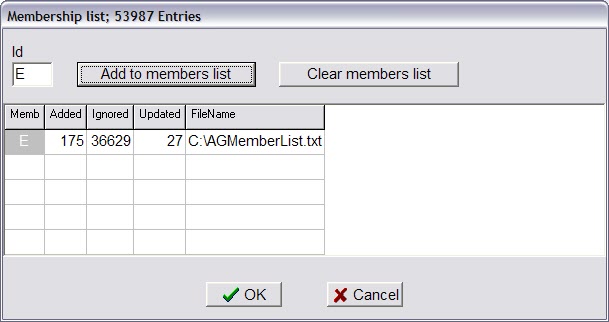
Pay attention to the columns. In the example above, 175 new callsigns were added (that were not found in any other membership list). 27 callsigns were modified, meaning they were found in another membership list, but not the eQSL list.